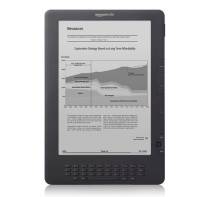
A Kindle will sync your progress through a book when it's powered down (presumably only if it has sufficient battery to connect to a mobile or Wi-Fi network). This allows another device (another Kindle or the software on a mobile device or PC) to download that location so you can resume your reading from the same point.
If this doesn't appear to be happening from the physical Kindle (i.e. your progress isn't retrieved when you use a different device), the most likely reason is a corrupt filesystem. To fix:
- Attach Kindle to a PC via USB
- Your PC may prompt Do you want to scan and fix Kindle? - if so, click Yes
- If your device hasn't prompted you:
- Navigate to Windows Explorer
- Right click on your Kindle
- Select Properties
- Navigate to the Tools tab
- Under Error-checking click "Check now"
- Select "Automatically fix filesystem errors" and click "Start"
- Once the filesystem is repaired the Kindle will sync to Whispernet again.
- In future, unmount the Kindle by ejecting it safely or change its removal policy.
